Why it is High Time You Stopped Using Excel Sheets for Incentive Calculations
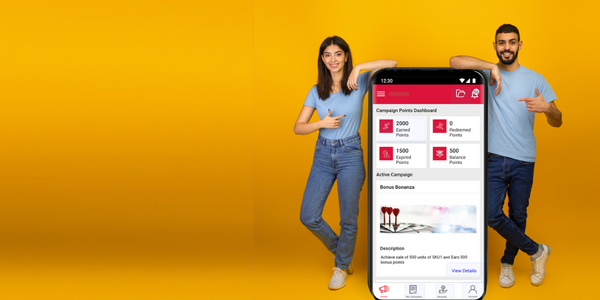
Why it is High Time You Stopped Using Excel Sheets for Incentive Calculations
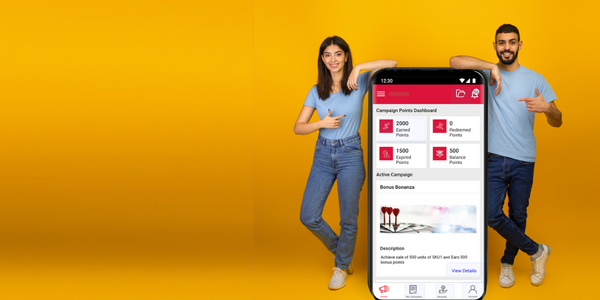
Microsoft Excel is one of the most remarkable software innovations – agreed!
Sales teams use it to track their leads, sometimes even when they have a CRM. HR teams are using it. And so are Marketing, Finance and almost everyone else. But Excel sheet with its gridded boxes is not the best idea for a lot of things.
For example, when calculating sales incentives.
Excel doesn’t just fall short on various parameters of calculations; it just makes it more complex and cumbersome. That is why a lot of companies serious about their worker incentive programs go in for specialized software systems that automate most of the process. They either end up building a bespoke software or seek a SaaS product that can serve the purpose.
So what exactly is the problem with using Excel sheets?
The downside of using Excel sheets for incentive calculation
Excel is an excellent tool for calculations, and there is no second opinion about this. Not just that, it helps store data with millions of rows available and is an excellent tool for data visualization, data cleaning, analysis, and reporting.
But when it comes to sales incentives, you need more than just that.
Incentive programs are based on specific rules and logic. Excel sheets, unfortunately, have not been coded to handle such complex computations with layers of logical reasoning embedded into the system. One can still argue that they can use nested ifs and indexes to build logic to their calculations but that’s too tedious.
And, what if there is an error in the nested ifs?
The entire compensation program can go for a toss.
Plus, there are issues with scalability, shareability, and real-time visibility.
Understandably, most people are pretty much used to spreadsheets, so it is natural to have a temptation to rely on them for all purposes. However, here are these six reasons that will convince you to look out for a new-age tool that will speed up your workflow and aid you effectively in calculations and compensations.
Let’s jump right in.
Manual updates
Back in 1985, when Microsoft introduced Excel, it was to improvise on calculators and mental computations. The spreadsheet is amazing in formulas. But there are limitations, and you will feel it as you keep depending on the sheet for incentive programs. One of the most significant drawbacks is that Excel must be manually updated. With one or two salespeople, you may be fine with the spreadsheet, but depending on Excel can become frustrating when business and team sizes grow. This means that Excel has scalability issues tasking & overburdening your employees in the process.
Error-prone
With manual-driven processes, the risk of error is always high. Since Excel operations need a person to feed in data, it is vulnerable to costly mistakes. While the contention of many Excel lovers would be that a mistake here and there definitely should not be counted as a con, we would like to remind here that when handling complex ecosystems like incentive programs, one slight mistake can lead to a chain of errors, thereby impacting the program dramatically. On the other hand, automated systems minimize risk phenomenally, also playing a vital role in making the process transparent and fair.
Knowledge transfer is a challenge
Individuals control spreadsheets. They design the workspace as per their convenience and understanding. One fine day, when the individual leaves the office or is absent from work, it can be pretty daunting for a new person to interpret the equations, formulas, etc. This means that in the absence of the person who has created the sheet, Excel sheets can become obstacles leading to delays, inaccurate reporting, etc.
It is not a live system
Excel sheets are not live and cannot be integrated with real-time enterprise-based systems. Until and unless someone updates the sheet on a shared mode in real-time, workflow on Excel mostly happens in solo mode. The data is primarily redundant and, over a period, becomes obsolete. Additionally, sharing Excel sheets mostly means sharing as an attachment on an email, denting the performance of your incentive program.
Compare this with modern software tools like My Incentives. It is on the cloud and accessible to every concerned person anytime, anywhere.
Tracking is an issue
One formula that gets changed by multiple team members, and there is no way of tracking who did what – sounds familiar? It is pretty frustrating trying to locate the source, especially in case of an error. Such issues are easily avoidable in automated tools because there is always a history, a digital footprint left behind by the user. This makes Excel less accountable, and when there are legal compliances and finances associated with the program, like in an incentive process, this can be a huge issue.
Manual release of payments
In incentive programs, one essential process is the payout. With Excel, payments are always manually released. This is because it cannot be integrated with any payment gateway or financial system for automated payments. New-age systems like My Incentives digitalize the entire process; therefore, there is no stress about manual payouts. If your business has remote teams, the system has in-built algorithms to take care of tax implications and legal compliances depending on geographical locations. Different payout options like gift cards, wallets, etc., can be easily woven into the system, offering exciting payment options to your sales force.
In conclusion: If not Excel sheets, then?
In response to the changing times and the exclusive demands of incentive programs, it is crucial to transition from basic spreadsheets to dynamic automated systems like My Incentives.
My Incentives, for example, can automate your complex calculations, run multiple incentive programs, and the disbursement too can be managed from the same platform.
If you wish to know more about My Incentives, we can give you a customized one-on-one demo.
Microsoft Excel is one of the most remarkable software innovations – agreed!
Sales teams use it to track their leads, sometimes even when they have a CRM. HR teams are using it. And so are Marketing, Finance and almost everyone else. But Excel sheet with its gridded boxes is not the best idea for a lot of things.
For example, when calculating sales incentives.
Excel doesn’t just fall short on various parameters of calculations; it just makes it more complex and cumbersome. That is why a lot of companies serious about their worker incentive programs go in for specialized software systems that automate most of the process. They either end up building a bespoke software or seek a SaaS product that can serve the purpose.
So what exactly is the problem with using Excel sheets?
The downside of using Excel sheets for incentive calculation
Excel is an excellent tool for calculations, and there is no second opinion about this. Not just that, it helps store data with millions of rows available and is an excellent tool for data visualization, data cleaning, analysis, and reporting.
But when it comes to sales incentives, you need more than just that.
Incentive programs are based on specific rules and logic. Excel sheets, unfortunately, have not been coded to handle such complex computations with layers of logical reasoning embedded into the system. One can still argue that they can use nested ifs and indexes to build logic to their calculations but that’s too tedious.
And, what if there is an error in the nested ifs?
The entire compensation program can go for a toss.
Plus, there are issues with scalability, shareability, and real-time visibility.
Understandably, most people are pretty much used to spreadsheets, so it is natural to have a temptation to rely on them for all purposes. However, here are these six reasons that will convince you to look out for a new-age tool that will speed up your workflow and aid you effectively in calculations and compensations.
Let’s jump right in.
Manual updates
Back in 1985, when Microsoft introduced Excel, it was to improvise on calculators and mental computations. The spreadsheet is amazing in formulas. But there are limitations, and you will feel it as you keep depending on the sheet for incentive programs. One of the most significant drawbacks is that Excel must be manually updated. With one or two salespeople, you may be fine with the spreadsheet, but depending on Excel can become frustrating when business and team sizes grow. This means that Excel has scalability issues tasking & overburdening your employees in the process.
Error-prone
With manual-driven processes, the risk of error is always high. Since Excel operations need a person to feed in data, it is vulnerable to costly mistakes. While the contention of many Excel lovers would be that a mistake here and there definitely should not be counted as a con, we would like to remind here that when handling complex ecosystems like incentive programs, one slight mistake can lead to a chain of errors, thereby impacting the program dramatically. On the other hand, automated systems minimize risk phenomenally, also playing a vital role in making the process transparent and fair.
Knowledge transfer is a challenge
Individuals control spreadsheets. They design the workspace as per their convenience and understanding. One fine day, when the individual leaves the office or is absent from work, it can be pretty daunting for a new person to interpret the equations, formulas, etc. This means that in the absence of the person who has created the sheet, Excel sheets can become obstacles leading to delays, inaccurate reporting, etc.
It is not a live system
Excel sheets are not live and cannot be integrated with real-time enterprise-based systems. Until and unless someone updates the sheet on a shared mode in real-time, workflow on Excel mostly happens in solo mode. The data is primarily redundant and, over a period, becomes obsolete. Additionally, sharing Excel sheets mostly means sharing as an attachment on an email, denting the performance of your incentive program.
Compare this with modern software tools like My Incentives. It is on the cloud and accessible to every concerned person anytime, anywhere.
Tracking is an issue
One formula that gets changed by multiple team members, and there is no way of tracking who did what – sounds familiar? It is pretty frustrating trying to locate the source, especially in case of an error. Such issues are easily avoidable in automated tools because there is always a history, a digital footprint left behind by the user. This makes Excel less accountable, and when there are legal compliances and finances associated with the program, like in an incentive process, this can be a huge issue.
Manual release of payments
In incentive programs, one essential process is the payout. With Excel, payments are always manually released. This is because it cannot be integrated with any payment gateway or financial system for automated payments. New-age systems like My Incentives digitalize the entire process; therefore, there is no stress about manual payouts. If your business has remote teams, the system has in-built algorithms to take care of tax implications and legal compliances depending on geographical locations. Different payout options like gift cards, wallets, etc., can be easily woven into the system, offering exciting payment options to your sales force.
In conclusion: If not Excel sheets, then?
In response to the changing times and the exclusive demands of incentive programs, it is crucial to transition from basic spreadsheets to dynamic automated systems like My Incentives.
My Incentives, for example, can automate your complex calculations, run multiple incentive programs, and the disbursement too can be managed from the same platform.
If you wish to know more about My Incentives, we can give you a customized one-on-one demo.
